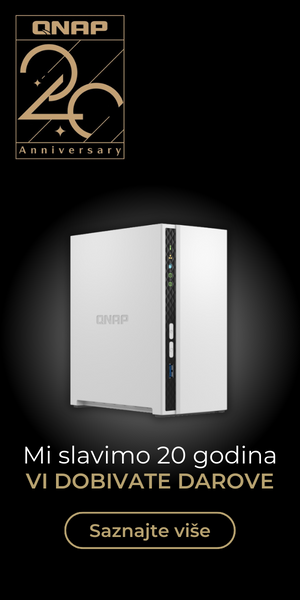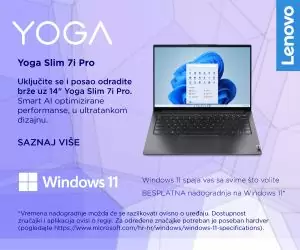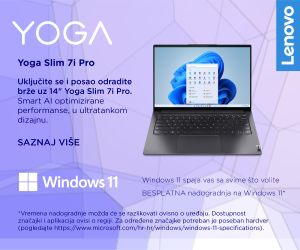YouTube je web stranica koja vam može pružiti sate i sate edukacije i zabave. Kada to uparite s neograničenim brojem dostupnih videa i AutoPlay featureom, jasno je da mnogi od nas dnevno jako puno vremena provedu na dotičnoj web stranici.
Ako i vi spadate u ovu grupu, onda je korisno znati par kratica na tipkovnici i trikova koji će vam pomoći da brže navigirate po YouTubeu. U nastavku ćemo vam dati korisne kratice, te neke savjete ako kreirate video sadržaj sami. No, da ne dužimo, pogledajmo što smo vam pripremili.
Kratice na tipkovnici
*YouTube video mora biti aktivan/u fokusu da bi kratice radile …
| Space | Play/pause video |
| k | Play/pause video |
| Left Arrow | Rewind 5 seconds |
| Right Arrow | Fast-forward 5 seconds |
| j | Rewind 10 seconds |
| l | Fast-forward 10 seconds |
| ¹0 | Restart video |
| ¹1-9 | Fast-forward in increments of 10% |
| Home | Restart video (Windows only) |
| End | Jump to end of video (Windows only) |
| , | Rewind by one frame when video is paused |
| . | Fast-forward by one frame when video is paused |
| > | Increase playback speed |
| < | Decrease playback speed |
| Shift + n OR ²Ctrl + Right Arrow |
Jump to next video in playlist |
| Shift + p OR ²Ctrl + Left Arrow OR Backspace |
Jump to previous video in playlist |
| m | Mute/unmute video |
| Up Arrow | Increase volume by 5% |
| Down Arrow | Decrease volume by 5% |
| f | Toggle Full Screen Mode |
| t | Toggle Theater Mode |
| i | Toggle Miniplayer |
| c | Toggle captions if available |
| o | Cycle through text opacity options for captions |
| w | Cycle through window opacity options for captions |
| = | Increase font size for captions |
| – | Decrease font size for captions |
| w | Pan up in 360° video |
| s | Pan down in 360° video |
| a | Pan left in 360° video |
| d | Pan right in 360° video |
| [ | Zoom in within 360° video |
| ] | Zoom out in 360° video |
| Tab | Cycle forward through onscreen elements |
| Shift + Tab | Cycle backward through onscreen elements |
| Space | Launch or open selected element |
| Enter | Launch or open selected element |
| / | Place cursor in search box |
| Shift + / | Open YouTube shortcuts dialog |
| Esc | Exit Full Screen mode, exit dialogs |
URL kratice
*Video_ID u URL-u se referencira na 11 znakova koji se pojavljuju u svakom YouTube URL-u.
| ³Link to any part of video | youtube.com/watch?v=Video_ID&t=YmXXs |
| ³Start video from a specific point | youtube.com/watch?v=Video_ID&start=XX |
| Bypass age restrictions | genyoutube.com/watch?v=Video_ID |
| Loop video indefinitely | youtuberepeater.com/watch?v=Video_ID |
| View high-res thumbnail of video (if available) | img.youtube.com/vi/Video_ID/maxresdefault.jpg |
| Make a GIF from any part of video | gifyoutube.com/watch?v=Video_ID |
Operatori za pretraživanje
*Samo dodajte jedan od sljedećih operator na kraj vašeg search upita
| +keyword | Force keyword matching |
| -keyword | Exclude keyword |
| “keyword(s)” | Force exact keyword(s) match |
| intitle: | Look for keywords in content title |
| ,hour | Content uploaded in the last hour only |
| ,today | Content uploaded today |
| ,week | Content uploaded this week |
| ,month | Content uploaded this month |
| ,year | Content uploaded this year |
| ,video | Videos only |
| ,channel | Channels only |
| ,playlist | Playlists only |
| ,movie | Movies only |
| ,show | Shows only |
| ,long | Content longer than 20 minutes |
| ,short | Content shorter than 4 minutes |
| ,live | Live streaming content only |
| ,4k | 4K content only |
| ,hd | HD content only |
| ,cc | Captioned content only |
| ,creativecommons | Creative Commons licensed content only |
| ,spherical | 360° content only |
| ,3d | 3D content only |
| ,hdr | HDR content only |
| ,purchased | Purchased content only |
| , | Separate keywords/operators |
Korisni linkovi
| YouTube Trending | youtube.com/feed/trending |
| Your Subscriptions | youtube.com/feed/subscriptions |
| Your YouTube History | youtube.com/feed/history |
| YouTube Gaming | youtube.com/gaming |
| YouTube Premium | youtube.com/red |
| YouTube TV | youtube.com/tv |
| YouTube Copyright Basics | https://youtu.be/OQVHWsTHcoc |
| YouTube TestTube | youtube.com/testtube |
Preporučene dimenzije (u pikselima) za kreiranje YouTube sadržaja
| Profile Picture | 800×800 |
| Thumbnail | 1280×720 |
| Banner (Cover Photo or Channel Art) | 2560×440 |
| Banner Safe Area | 1546×423 |
| Mobile Display | 1546×423 |
| Tablet Display | 1855×423 |
| Desktop Display | 2560×423 |
| TV Display | 2560×1440 |
| 4K (2160p) | 3840×2160 |
| 2K (1440p) | 2560×1440 |
| Max. Resolution for HD (1080p) | 1920×1080 |
| Min. Resolution for HD (720p) | 1280×720 |
| Standard Definition (480p) | 854×480 |
| Traditional Website Resolution (360p) | 640×360 |
| Minimum YouTube Video Size (240p) | 426×240 |
¹Key(s) on the numeric keypad won’t work.
²On Mac keyboards, use Cmd instead of Ctrl and Delete instead of Backspace.
³Y refers to minutes and XX refers to seconds.
Piše: B.P.